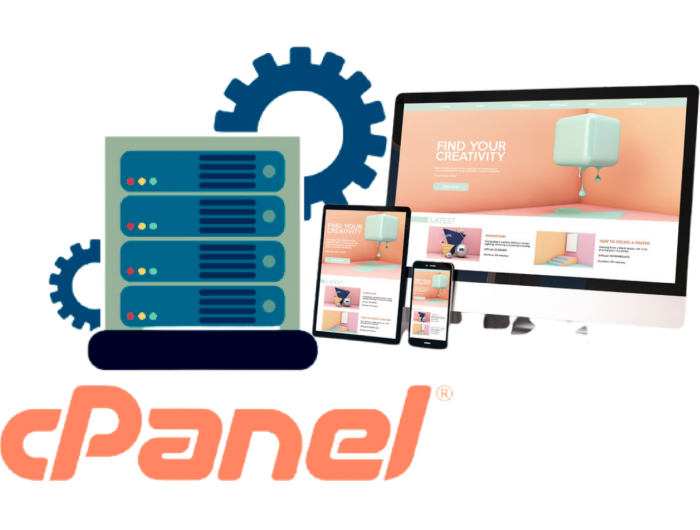The cPanel web hosting control panel is based on Linux and includes automation tools for its graphical user interface (GUI). This three-tiered control panel enables administrators, resellers, and end-user website owners to manage several aspects of website and server management using a regular web browser. Its primary objective is to simplify the process of website hosting.
Once installed, cPanel cannot be uninstalled, regardless of whether it is authorised to operate on a dedicated server or a Virtual Private Server (VPS). Removing this panel, however, requires a complete server reformat. Additionally, this panel may be deployed on a minimally configured operating system.
What is cPanel Server Management?
WHM, or Web Host Manager, is a web-based application used by resellers and both types of server administrators to manage hosting accounts on a web server. In addition to root administrator access, WHM provides users with reseller privileges and permissions to utilize its features.
Through WHM, the server administrator may update and recompile Apache and PHP, add Perl modules, and upgrade RPMs already installed on the server. In addition, IP management and changing the root password are vital for cPanel Server Management, and WHM streamlines these tasks significantly.
cPanel Server Management Advantages
- Customers that use cPanel have access to various front-end features, such as quick management of PGP keys, crontab tasks, FTP accounts, emails, and mailing lists.
- Installation simplicity is another factor that makes cPanel a popular website hosting service. Executing the installation script is all that is required to complete the installation.
- cPanel successfully handles various software packages independently of the operating system while enabling frequent upgrades to Apache, MySQL, Exim, FTP, PHP, and other software packages. Additionally, all updates are done automatically. This feature allows the latest package status and assures full compatibility with cPanel and its features.
- Because it does not need a high degree of technical expertise, cPanel seems to be a user-friendly alternative for non-technical users.
- Another aspect worth mentioning is cPanel’s ability to manage and integrate a wide range of applications easily. For example, Cloud Linux, WHMCS, R1Soft, and Spam Assassin may be quickly incorporated into the control panel.
- A significant portion of the cPanel scripts designed to aid admin and upgrade activities simplify cPanel administration. Would you want to modify or install more PHP or Apache modules? Then, reverting to the default settings is all that is necessary to fix a problem caused by a failed attempt.
- Numerous online cPanel forums provide assistance through discussions, so technical help is available. In addition, this panel features a 24-hour support system, cost-effectiveness, and a problem-solving procedure that other panels lack.
- cPanel makes server log analysis and recovery techniques quite simple.
The cPanel Server Management is proud of its robust data security, which enables rapid upgrades and patch releases to improve new features, security, and stability. In terms of cPanel Server Management Companies, there are some participants. They provide services for account migrations, cPanel server hardening, and any other needs specific to your cPanel-based server.
Also know about technology updates today