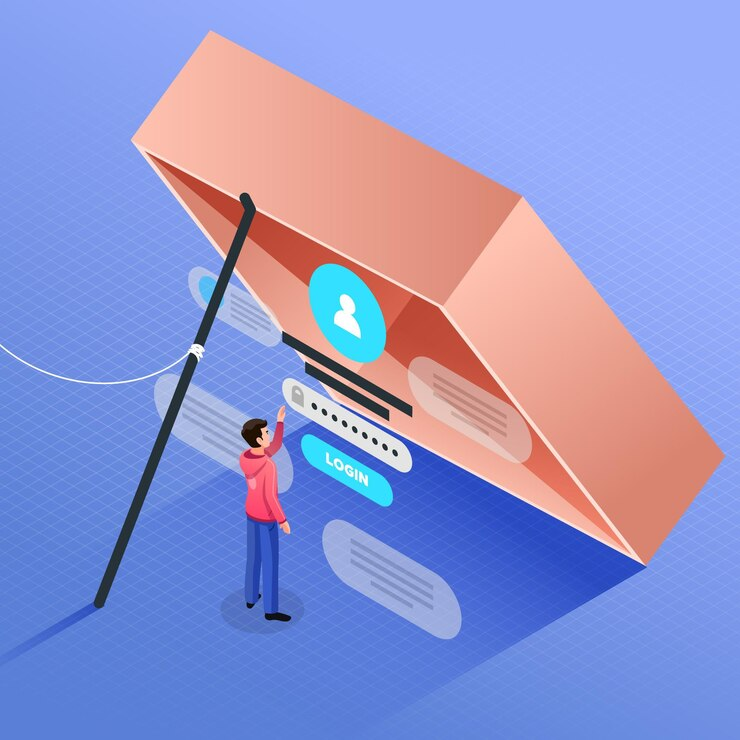In today’s digital age, where our lives are intricately woven into the fabric of the internet, ensuring the security of our online accounts has never been more critical.
With cyber threats looming around every corner, safeguarding your sensitive information is paramount.
This is where a reliable password manager steps in to fortify your digital defenses.
Let’s delve into the myriad reasons why embracing a password manager is not just a choice but a necessity in safeguarding your online presence.
Enhanced Security Measures
In a cyber landscape fraught with hackers and data breaches, relying on memory alone for password management is akin to leaving the front door of your digital house wide open.
A password manager acts as a digital vault, encrypting your passwords and storing them securely, shielding them from prying eyes and potential cyberattacks.
Simplified Password Management
Gone are the days of wracking your brain trying to recall a myriad of complex passwords for various accounts.
With a password manager, you only need to remember one master password, granting you access to all your stored credentials with ease and convenience.
Protection Against Phishing Attacks
Phishing attacks continue to be a prevalent threat in the digital sphere, with cybercriminals employing increasingly sophisticated tactics to dupe unsuspecting users into divulging their login credentials.
A password manager can help thwart such attacks by auto-filling login information only on legitimate websites, thereby mitigating the risk of falling victim to phishing scams.
Multi-Device Synchronization
In our interconnected world, seamless access to our digital accounts across multiple devices is indispensable.
A password manager syncs your login credentials across all your devices, ensuring that you can effortlessly access your accounts anytime, anywhere, without compromising security.
Generation of Strong, Unique Passwords
The age-old adage of using ‘password123’ or ‘123456’ as your login credentials is a recipe for disaster in today’s cyber landscape.
A password manager alleviates this risk by generating complex, unique passwords for each of your accounts, bolstering your defense against brute-force attacks and unauthorized access.
Encrypted Storage of Sensitive Information
Apart from passwords, modern password managers offer the capability to securely store a plethora of sensitive information, including credit card details, personal identification numbers (PINs), and secure notes.
This encrypted storage ensures that your confidential data remains safeguarded from unauthorized access.
Time and Effort Savings
Manually managing passwords can be a time-consuming and cumbersome endeavor, especially as the number of online accounts proliferates.
By automating the process of password management, a password manager frees up valuable time and mental bandwidth, allowing you to focus on more important tasks.
Regular Security Audits
Leading password managers often incorporate features such as security audits, which analyze the strength and integrity of your stored passwords.
By flagging weak or compromised passwords, these audits empower you to bolster your digital security posture effectively.
Emergency Access in Crisis Situations
In the event of an emergency or unexpected incapacity, such as incapacitation or sudden illness, a password manager equipped with emergency access features enables trusted individuals to gain temporary access to your accounts, ensuring continuity and peace of mind.
Cost-Effective Security Solution
Contrary to popular belief, investing in a password manager is not just reserved for tech enthusiasts or security aficionados.
With a plethora of free and affordable options available, the cost of implementing a password manager pales in comparison to the potential ramifications of a security breach.
Conclusion
In an era characterized by rampant cyber threats and digital vulnerabilities, fortifying your online security posture is not just prudent but imperative.
By embracing a password manager, you can safeguard your sensitive information, streamline password management, and mitigate the risk of falling victim to cyberattacks.
With a plethora of benefits ranging from enhanced security measures to time and effort savings, there’s no denying the indispensability of a password manager in today’s digital landscape.
Frequently Asked Questions
What sets a password manager apart from built-in browser password managers?
Built-in browser password managers offer basic password management functionalities, but they often lack robust security features and cross-platform compatibility. On the other hand, dedicated password managers offer advanced encryption, multi-device synchronization, and additional security layers, making them a superior choice for safeguarding your digital identity.
Are password managers susceptible to hacking attacks?
While no system is entirely foolproof, reputable password managers employ stringent security measures, such as end-to-end encryption and zero-knowledge protocols, to mitigate the risk of hacking attacks. However, users must also adhere to best practices, such as choosing a strong master password and enabling two-factor authentication, to enhance security further.
Can I trust password managers with my sensitive information?
Leading password managers adhere to stringent security standards and employ advanced encryption algorithms to safeguard users’ sensitive information. Additionally, reputable password managers operate under strict privacy policies, ensuring that your data remains confidential and protected from unauthorized access.
Is it challenging to migrate existing passwords to a password manager?
Most password managers offer seamless import functionalities, allowing users to effortlessly migrate their existing passwords from browsers or other password management solutions. Additionally, many password managers provide step-by-step guides and tutorials to simplify the migration process further.
What happens if I forget my master password?
Forgetting your master password can be a daunting prospect, as it grants access to all your stored credentials. However, reputable password managers offer various recovery mechanisms, such as security questions, biometric authentication, or emergency access features, to help you regain access to your account in such scenarios.
Are password managers compatible with all devices and platforms?
Yes, leading password managers offer cross-platform compatibility, ensuring seamless access to your stored credentials across a wide range of devices and operating systems, including desktops, laptops, smartphones, and tablets.