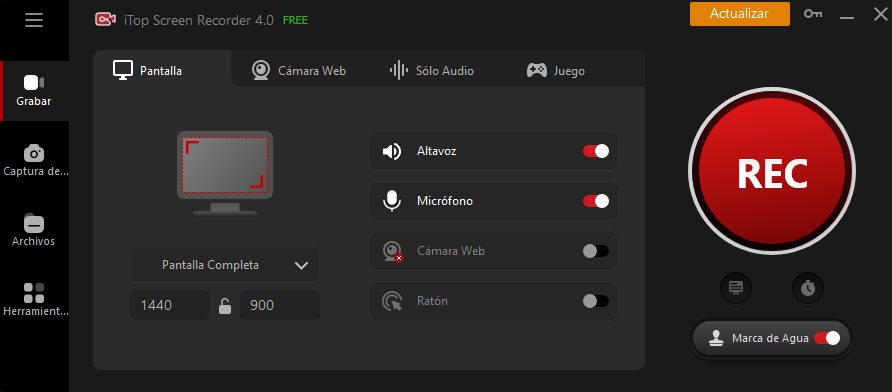Introduction:
In the ever-evolving world of gaming, the demand for quality PC games is insatiable. Gamers are constantly on the lookout for the next thrilling experience without burning a hole in their pockets. Fortunately, there are numerous websites that offer free PC game downloads iTop Screen Recorder providing players with a diverse range of options. In this comprehensive guide, we will explore the best sites for downloading free PC games and delve into the techniques for recording gameplay on your PC.
Best Sites for Free PC Game Downloads
Steam: Undoubtedly, Steam is a powerhouse in the PC gaming industry. While it is known for its extensive library of paid games, it also offers a section for free-to-play titles. Gamers can explore a variety of genres and discover hidden gems without spending a dime.
Epic Games Store: Epic Games Store frequently offers free game giveaways, allowing users to build an impressive library over time. The platform has partnered with major game developers to bring some of the most popular titles to its users for free during special promotions.
GOG (Good Old Games): GOG specializes in DRM-free games, offering a unique and diverse selection. The platform features both classic and modern titles, ensuring there’s something for every type of gamer.
itch.io: If you’re looking for indie games and experimental projects, itch.io is the go-to platform. Developers often release their games here for free, providing players with a chance to support emerging talent.
Origin: Electronic Arts’ Origin platform occasionally offers free games as part of their “On the House” promotion. This is a great way to snag popular titles without spending a penny.
How to Record Video Games on PC
Now that you’ve built an impressive collection of free PC games, capturing and sharing your gaming experiences becomes the next exciting step. Here are some techniques for recording video games on your PC:
Windows 10 Game Bar: Windows 10 comes equipped with the Game Bar, a built-in tool that allows users to capture screenshots and record gameplay. Simply press ‘Win + G’ to open the Game Bar and start recording.
OBS Studio (Open Broadcaster Software): OBS Studio is a powerful and free open-source software for video recording and live streaming. It offers a wide range of customization options and supports various codecs for high-quality recordings.
NVIDIA ShadowPlay: If you have an NVIDIA graphics card, ShadowPlay is an excellent option. It provides hardware-accelerated recording, minimizing the impact on your gaming performance.
AMD ReLive: AMD users can take advantage of ReLive, a built-in feature that allows for easy game recording. It offers features like in-game instant replay and streaming capabilities.
Camtasia: For users looking for more advanced editing features, Camtasia is a paid option that combines screen recording with powerful video editing tools. It’s suitable for those who want to create professional-looking gameplay videos.
Conclusion:
In the vast world of PC gaming, the thrill of discovering new titles and sharing epic gameplay moments is unparalleled. With the wealth of free PC game download sites donde descargar juegos para PC gratis and advanced recording techniques, gamers can immerse themselves in a world of endless possibilities. Whether you’re a seasoned player or just starting your gaming journey, this guide equips you with the knowledge to explore, play, and share your gaming adventures without breaking the bank. Happy gaming!